This website uses cookies so that we can provide you with the best user experience possible. Cookie information is stored in your browser and performs functions such as recognising you when you return to our website and helping our team to understand which sections of the website you find most interesting and useful.

I teach Christian Entrepreneurs how to create content for their brand, and stay encouraged & anchored in their Faith, without the pressure of Social Media.
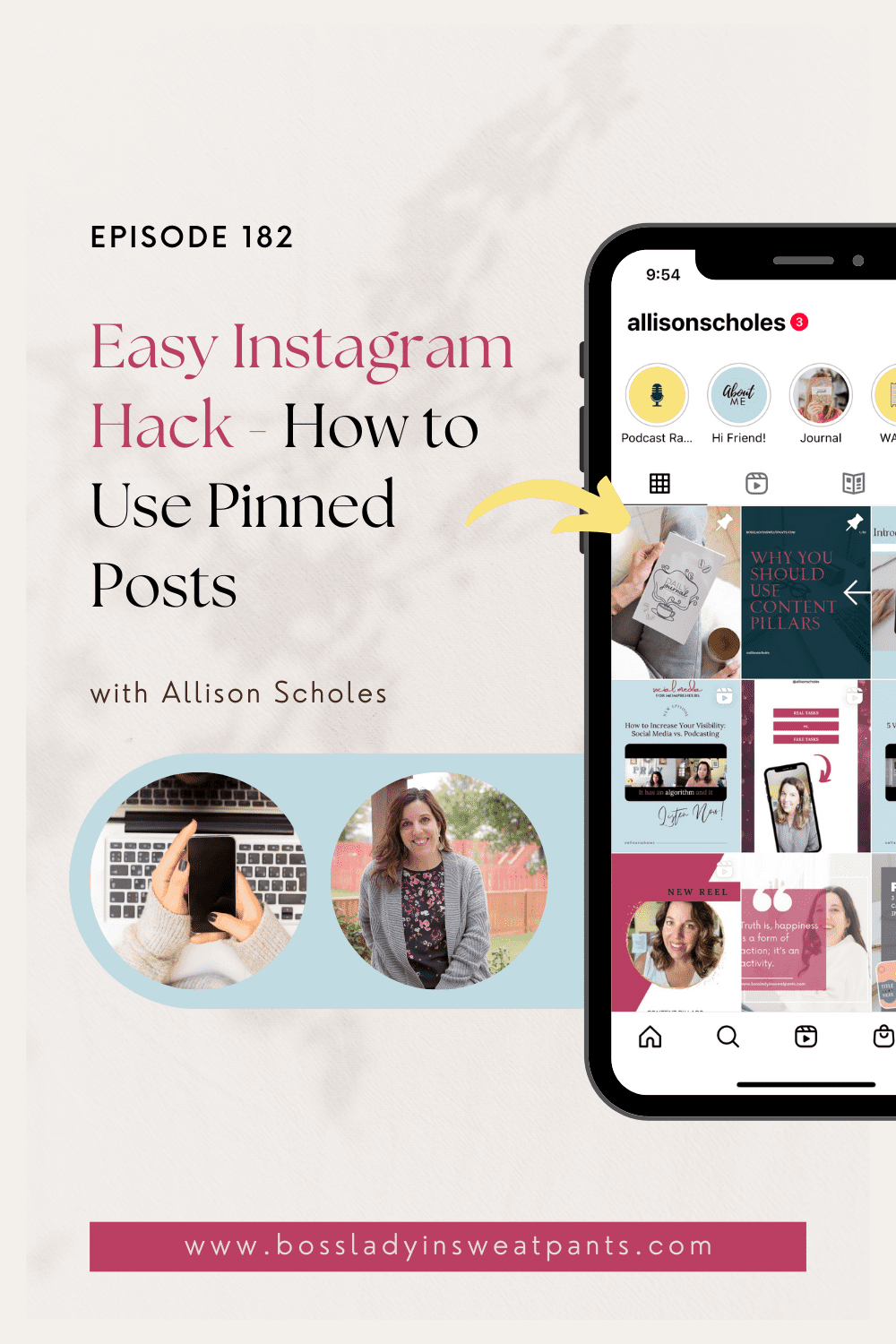
Easy Instagram Hack – How to Use Pinned Posts
Ready to make it easy for your audience to know what you’re all about? Today, I have an easy Instagram hack all about pinned posts on Instagram.
With this Instagram hack, you’ll learn:
- What are pinned posts?
- How to pin posts?
- What pins to post?
- Two strategies to attract the right people to your Instagram account.
This may seem easy and straight forward, but growing a brand on social media, especially Instagram isn’t so straightforward. For more content creation hacks and business building bundles, jump on over to the Insta-Accelerator Academy where you have access to over one hundred caption templates, Canva templates, Instagram Story prompts, and new this month, workbook templates to help you build your list! Also, every month, I invite a guest expert inside the academy to teach a masterclass. We have everything from lead magnets to the types of video that converts to building a coaching business. And here’s the best part… it’s only $19 a month. Easy decision… so join us today inside the academy.
Connect with me on Instagram or check out my shop for all your journal or template needs.

A question came to me on Instagram, and it said, “I know you can pin posts to the top of your feed, but what pins do I post.”
I was happy to answer her question, and then I thought, “what a great topic for the podcast.”
So here we go…
First, “what are pinned posts?”
These are posts that you “pin” at the top of your profile newsfeed. They always stay at the top, even when new posts are published.
Instagram allows you to pin only three posts at the time of this recording (you know how Instagram likes to change things all the time.)
How do you do this?
First, click on any post in your feed.
At the top right corner you’ll see three dots, click the dots and a menu appears.
On the menu, you’ll see an option, “Pin to your profile.”
This is the button to click when you want to pin a post to the top of your feed.
Now the ultimate question, “what posts should you pin?”
In my opinion: you have two options or strategies.
Strategy 1: focus on a post that is educational, then a post that is inspirational, then a promo post (either something you sell or how your audience can work with you.)
Strategy 2: focus on your content pillars. Choose three posts that highlight your content pillars, so your audience knows what you’re all about when they visit your profile.
Why pin your posts?
Easy answer… so you attract the right people to you! Your audience doesn’t need to scroll your feed to figure you out! Make it easy for them. Highlight your brand and what you want to be known for in the top three pinned posts.
So there you have it, pinned post and how to use them!
Now I know that was easy and straight forward, but growing a brand on social media, especially Instagram isn’t so straightforward. For more content creation hacks and business building bundles, jump on over to the Insta-Accelerator Academy where you have access to over one hundred caption templates, Canva templates, Instagram Story prompts, and new this month, workbook templates to help you build your list! Also, every month, I invite a guest expert inside the academy to teach a masterclass. We have everything from lead magnets to the types of video that converts to building a coaching business. And here’s the best part… it’s only $19 a month. Easy decision… so join us today inside the academy.
Unusual Video Marketing Strategy You Need To Power More Yeses
