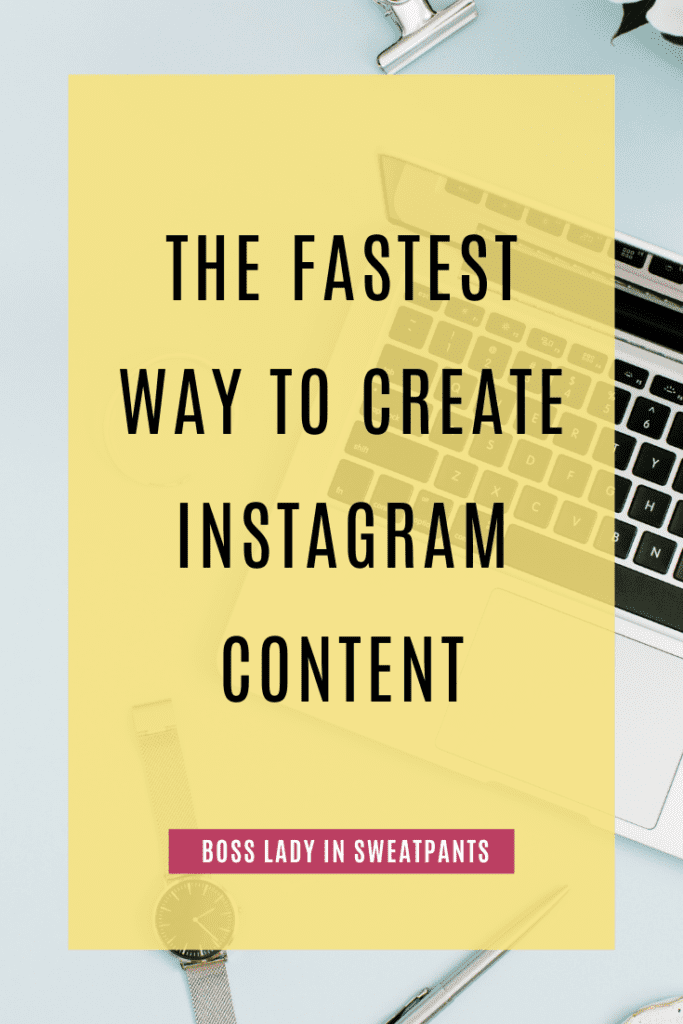Sick and tired of spending countless hours creating graphics, writing captions, then finding time to engage on Instagram?
Been there, done that!
The Fastest Way to Create Instagram Content
In this episode I share:
- the #1 way to save time when creating IG content
- how to increase your visibility
- what types of content to focus on, and
- building trust and credibility
Learn how to crank out content like a queen without spending all day behind your computer!
I also invite you to join the Insta-Accelerator Academy, this is a membership academy that gives you monthly trainings that you can take at your own pace and monthly coaching. Plus caption templates (currently the vault has over 100) and Canva templates for IG posts and stories. Guest experts come in every month to help you scale your business and grow your bank account. Here’s the best part, right now, it’s only $37 a month!
Before you go, I’d love to connect with you and give you some gifts to help you grow your online presence!
Instagram @allisonscholes
Facebook Group: https://www.facebook.com/groups/socialmediaformompreneurs/
Work with me: https://bossladyinsweatpants.com/coaching/
Free Caption Templates: https://bossladyinsweatpants.com/free-captions/
Personal Branding Workbook: https://bossladyinsweatpants.com/rock-your-personal-brand/
Full Transcript:
Hey there, sister. Welcome to the Social Media for Mompreneurs Podcast. I’m your host, Allison Scholes. And I am on a mission to help mompreneurs like you ditch the Instagram overwhelm and take control of your time on the app and build an extraordinary brand and business, but still be fully present with your family and just be crazy happy with your life.
This show is filled with Instagram strategies, marketing, hacks, branding, and business tips with the side of coffee and Jesus. If you’re ready for some juicy content, you know what to do! Hand your kiddos, those tablets, open those juice boxes, grab your coffee, whiskey, or wine, and let’s dive in.
Welcome back to another episode and yes, it is time for a quick tip Tuesday. And today I am excited to share this topic. It’s one of my favorite topics. We’re going to talk about content, but I’m going to talk about the number one way to save time. When creating Instagram content lately, I feel that there’s this new cloud hanging over Instagram land, and I’m going to call this cloud content comparison.
I have this feeling that a lot of people are just watching all the content that people are putting out there. And they’re like, oh, I need to be doing this. I need to be doing this. Well, my content is not as good. How is this person creating so much content and people are spinning their wheels and they’re getting overwhelmed.
And then the comparisonitis kicks in. And there’s also this battle. There’s a battle between quality content and quantity content. And you’re going to hear both sides of the story from so many different marketing experts or coaches out there. Some will say you only need to be putting out quality content and that’s less posts per week.
And then there was going to be other coaches and marketing experts. That was to say, no, if you want to grow on Instagram, will you need to be putting out a lot of content and just keep pushing it and pushing it in, push in it. You’re going to hear both sides. And I’m here to tell you today you need to do what feels right.
To you again, I’m all about sustainability. What is going to work for you in the long run? So if you’re like, yeah, I can crank out content. I’m going to post six to seven days a week. It’s sustainable. I totally got this. Then you do you. And if you’re like, no, I only want to post three or four days a week.
And I want to make sure that I’m really like in my zone of genius and put out quality content, then you do that. There is not. A one size fits all. I always say this, uh, Instagram is not a one size fits. All right. Neither our pants let’s talk. We won’t even get into that discussion about women and pants.
Right. And I put a post about that a while back. So you can check that out on Instagram. What should you be doing to save time when you’re creating Instagram content? Here you go. Here’s the number one way. Use your Instagram insights or your analytics to repurpose your best content. And why should you be doing this, your insights or your analytics or your metrics, whatever you want to call it, it shows you.
What content your audience likes or what they are consuming. So why get on that hamster wheel and reinvent content over and over it, you do not need to be doing that. You just need to look at your insights or your analytics and see what is already working. What does your audience already love that you’re putting out there?
We’re going to repurpose that content. There are two ways to look at your metrics. The first way is using the meta business suite. And this is true Facebook. And if you don’t know what I’m talking about it, yes, you already have it. Most likely you already have a Facebook business page. And if you do, you have the Metta business suite, all you must do is log in and go to the insight section.
And that is where you’re going to be able to set your date parameters. And I recommend if you’re going to use the Metta business suite through Facebook. When you go to look at your analytics, I would set it for Instagram posts only because a quick reminder, the Metta business suite is set up a little differently from Instagram.
So if you are currently sharing your Instagram reels to your news feed, the Metta business suite will calculate. The post and the reels together in the analytics. And right now we know that reels are working. So when you go to look at the analytics, the reels are all going to jump up to the top.
So it’s going to be really hard to kind of look at just what posts that you’re creating for your newsfeed. What’s working. So set it for Instagram posts only. Now the other way that you can look at your metrics is through the Instagram. Going to your insights. I prefer this method, but you will be on your phone.
What I like about the Metta business suite, as you can look at it on your desktop, just makes it a little easier. But I recommend the Instagram app for looking at your insights. Why like it, because it separates your post from your reels, from your stories. So I can just look at my Instagram posts and it kind of makes it look like your newsfeed when you’re looking at it.
Now here is what you’re going to look at. So for example, let us say you have your Instagram. Open and underneath your audience, you are going to see a section that says content you’ve shared. That is the section where you are going to go to and it’s going to automatically generate for the past year. So let us just look at the past year.
These are three things that you should be looking at. I want you to be looking at the posts, which received the highest reach and then the most. And the most shares look at it for the last year. And then you also want to look at it for the last three months, the most recent posts that you have put out there.
Again, you want to look at which post received the highest reach, the most saves and the most shares when you are in each of those sections. I want you to focus on the top six to nine posts. Take note on what types of posts populated to the top. Where they carousels, where they quotes, where they videos, and then kind of look at the content.
Was it educational? Was it inspiring or was it entertaining? Do you notice any patterns or any similarities across the reach or the saves or the shares, any similarities from the past year to the past three months, you are going to use this data. Two guests, what repurpose your best performing posts because your heart, your audience already likes it.
So now that you’ve have kind of three sections, you are looking at your reach, you’re looking at your saves and you’re looking at your shares. So now you get to decide what content you want. Repurpose. So break this down for you. If you are really trying to get more visibility on your account, that I would repurpose posts from your reach section.
But if you are like, I want to get more likes and I want to expand to a new audience, then you want to repurpose the posts that are getting the shares, because those are the people that are sharing your posts to their stories. And now their audience, that’s a new audience is seeing your post.
So if you are looking for a new audience, focus on the shares, and then if you want to build trust and credibility with your audience, then repurpose post from. Saves because they are saving that content. That means that they really liked their content. And they are going to go back to it, to learn from you, or, you know, try to implement something that you’ve taught them.
Now, here are a couple of ideas when it comes to re purposing your content. Let us take, for example, that you had an infographic that got a really high reach for the past three months, that infographic maybe even got some saves and shares that is telling you that your audience really liked that content.
You can take that content that is in the caption, and really you can do a copy and paste and maybe tweak it a little bit, but let’s say for example, you had an infographic that you created in Canva with some great. Why don’t you repurpose it as a carousel, create a carousel from it, do a reel, or just have a static image.
You’re taking the same content and you’re just tweaking it. And guess what your audience is not going to know. I repurpose content all the time and my audience doesn’t really know that I am taking a post from three months ago. Maybe it’s a carousel. And then the next month I’m going to tweak it into a reel, or I might create an infographic from it.
Your audience will not know what content you’re repurposing because they are just too busy with their own. So don’t be afraid to repurpose your content. Let’s say you have a quote that got shared so many times I would take that quote and I would tweak it or repurpose it as a meme. Maybe do a reel or do a static image.
Let’s say you had a reel. Got a lot of saves or a lot of shares, or just a lot of views. You could take that real and you can just pull a quote from it or create a meme or just do a static image and take copy and paste the caption tweak a little, little bit. And now you have a brand new post, but when we repurpose our content, guess what?
We’re not spending a lot of time creating brand new content. You’re not back on that hamster wheel and sitting at your computer. And spending hours upon hours creating content. Because if you do that month after month, you’re going to burn out and then you are going to give up on Instagram and you’re going to miss what Instagram is all about.
It’s always been about creating relationships and building community, and it’s still. Is that today. I know you have this feeling of what I call content comparison, but don’t get trapped in that. Use the content that you are already putting out there in the world, and it’s already working and tweak it and put it out there again.
Now I know a lot of you still might be feeling that you are just posting random content and you have a lack of content ideas. You really have no strategy to when it comes to showing up on Instagram. Maybe your engagement is like in the tank, and you feel like you’re scrolling Instagram, like is your full time job.
I invite you to join the insta-accelerator academy. This is a membership academy that gives you a monthly training that you can take at your own pace and monthly coaching plus caption templates. And currently there are over a hundred caption templates in the vault, and there are Canva templates for Instagram posts.
And guest experts come in every month to help you scale your business and grow your bank account. Here’s the best part right now it’s only $37 a month. That’s less than a Manny petty. So if you’re ready to take control over the time you spend on Instagram, but still crank out content like a queen, this academy is for you.
So what are you waiting for? Join. And I’ll see you inside head to boss, leading sweat pants.com and don’t forget, stay sassy sparkle and wear sweatpants. I can’t thank you enough for listening today and supporting this show the best way to support me and grow the podcast is by leaving a written review on apple iTunes.
I promise you; I read every review and take them to heart and don’t. Head to bossladyinsweatpants.com to grab all my freebies or hang out with me on Instagram @allisonschole. I’ll see you soon.