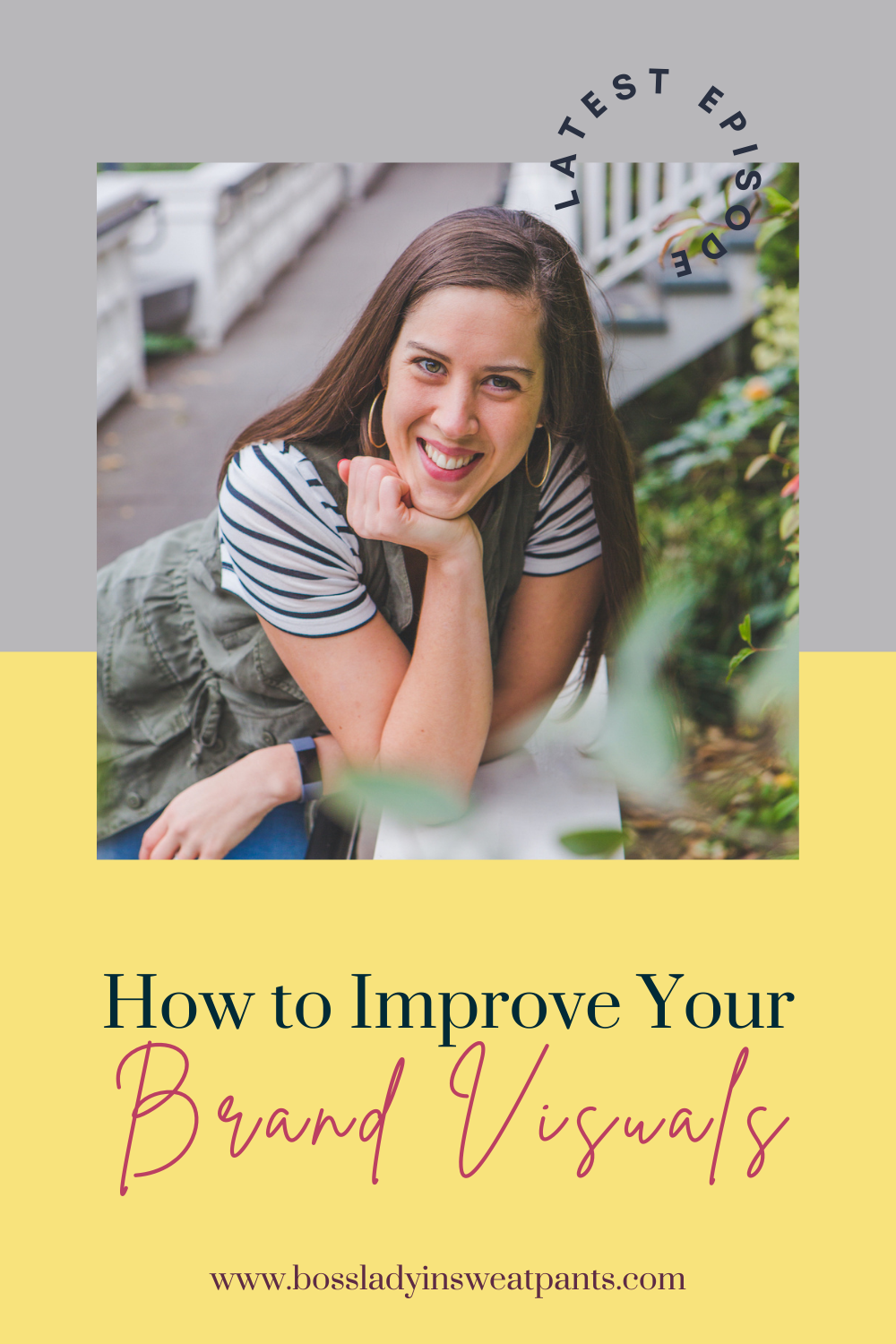
How to Improve your Visual Consistency on Social Media
Hey there my friend! Welcome back to another great episode and a great week. It’s Fall where I live, and the weather is cooling down and the trees are changing colors. And speaking of changing, do you find yourself changing your social media visuals a lot.
Today on the show I’m joined by Naomi Gee who is a graphic designer and a brand strategist, and she teaches entrepreneurs the importance of weaving together the message of your brand into the stories of your daily life.
If you find yourself stuck in the scroll of Canva templates and you question your visual consistency, then this episode is a must listen. We’re going to get into the nitty gritty of social media visuals.
In this episode, you’ll discover:
- How to stop wasting time in Canva
- How to navigate all the Canva template options
- How to maintain visual consistency, even though video dominates social media
- Where to start when creating your social media visuals
Prefer video? Watch here:
You can connect with Naomi here:
INSTAGRAM: https://www.instagram.com/naomigeedesign
FACEBOOK: https://www.facebook.com/IAmNaomiGeeDesign
EMAIL: [email protected]
WEBSITE: naomigee.com
Before you dive into this amazing episode on all things social media visuals, I want to make you aware of a BRAND NEW offer I created just for you. Did you know you can create less, but BETTER content without spending hours and hours on your laptop? I now offer Content Clarity Coaching Sessions… so if you want to simplify your content creation process so you can create less, but BETTER content and maximize your visibility, this 1:1 coaching experience is for you.
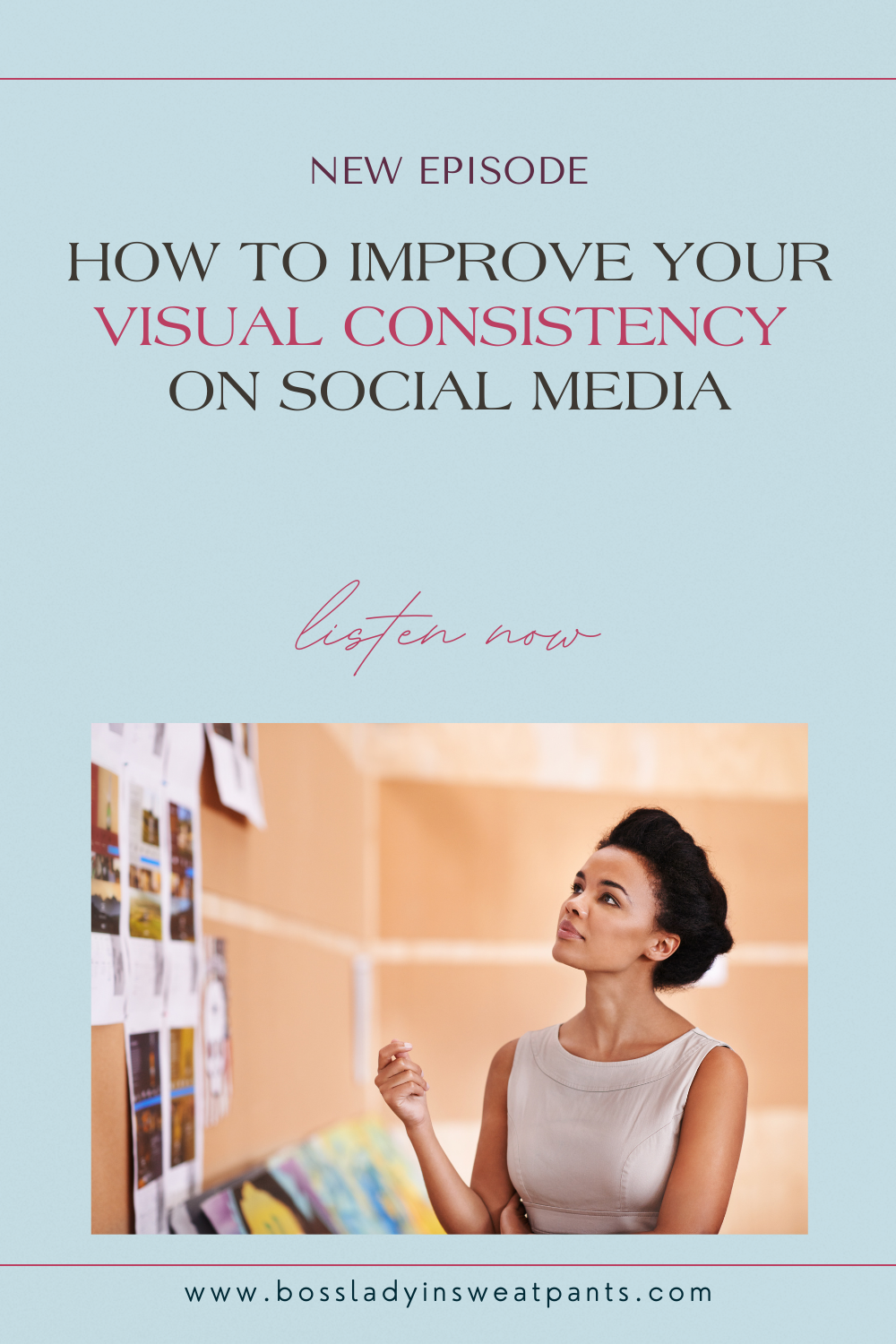
Excerpt from the interview with Naomi Gee:
Allison: How do you navigate the overwhelming sea of templates in Canva and not waste hours scrolling to find the right one?
Naomi: I love to tell people to start by figuring out their style and here’s how I help people do that. I tell them to set a timer for 30 minutes, 60 minutes, however much time you feel like you’ll need, or however much time you have in your day.
Embrace the scroll inside Canva
You know, a lot of moms who are running businesses don’t have an hour, so set a timer for 20 or 30 minutes, whatever you can do, and embrace the scroll inside Canva. Just keep scrolling. It doesn’t have to be just social media templates. You could scroll posters, you could scroll presentation templates. You could scroll all kinds of things Canva.
In a new tab, open everything that resonates with your business. Or think…
this is how I want my business to feel.
Open it in a new tab so that the template itself is open as if you’re going to create something. When your timer goes off shut down the scrolling, and close that window where you have all the Canva template options. Now you only have the tabs open that were inspiring to you and how you want your business graphics to feel.
Finish listening here:
And if you don’t have Canva yet, grab my affiliate link HERE.
Once you’ve listened to the episode, grab some free stock photos to enhance your social media visuals:
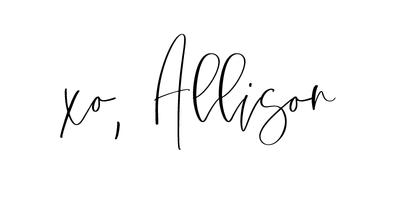
How to Have a Healthy Relationship With Social Media with Caroline Addington

